- This topic is empty.
-
AuthorPosts
-
July 6, 2008 at 9:00 am #588314
Anonymous
InactiveHi….
I’ve noticed for some time now that I’m missing images here at the forum. At first I ignored it, thinking you guys were updating the site or something, and working on it. But since I’m still seeing so many missing images, I thought I’d bring it to your attention. Maybe you already know.
I took a screenshot so you can see what I see. The images that are missing are only in the forum, not on the main portal page. See the red x’s on the top nav bar and some other areas?

I love CAP. You guys do a bang-up job here. Thank you!
 July 6, 2008 at 2:16 pm #772080
July 6, 2008 at 2:16 pm #772080Anonymous
InactiveIt looks like you are seeing the old design of CAP. Strange. The last time I saw that layout was, I don’t know, maybe 6 months ago?
(Cue Twilight Zone music) :tongue:
July 6, 2008 at 6:18 pm #772094Anonymous
InactiveBoy do I feel dumb now. I cleared by history/cache and all that stuff, and now it’s fine. No more broken images. Duh! LOL
Thank you Engineer!
July 7, 2008 at 1:09 am #772125 EvelinessaMember
EvelinessaMemberYikes! You were definitely seeing the old forum design for some reason, which is extremely strange.
Although you no longer see any broken images, are you still seeing the same “older” design of the forums? If it seems so, would you mind taking a screenshot of the design you are seeing?
@Daera 167844 wrote:
Boy do I feel dumb now. I cleared by history/cache and all that stuff, and now it’s fine. No more broken images. Duh! LOL
Thank you Engineer!
July 7, 2008 at 4:04 am #772131Anonymous
InactiveThanks for your response.
I made a mistake earlier when I said it was all fine now. What I meant to say is that it’s all fine now UNTIL I log in.
If I’m not logged in I see this:

But as soon as I login, using IE I see this:
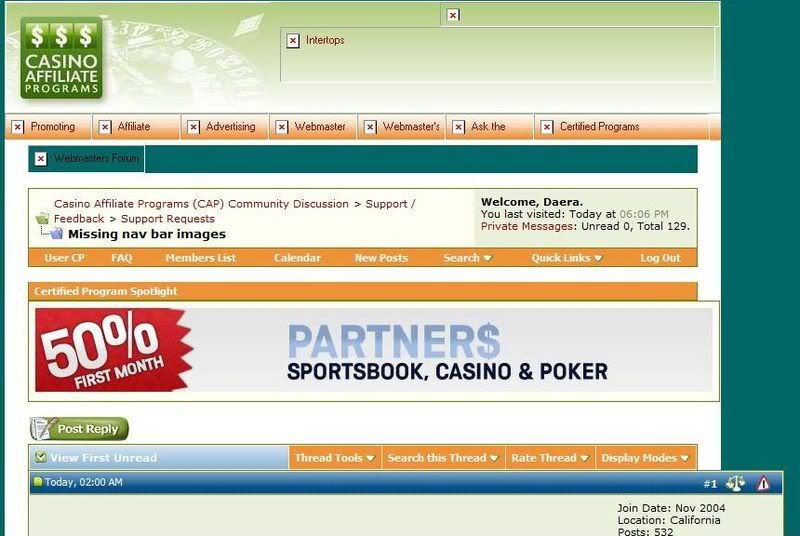
And logged in using Firefox I see this:
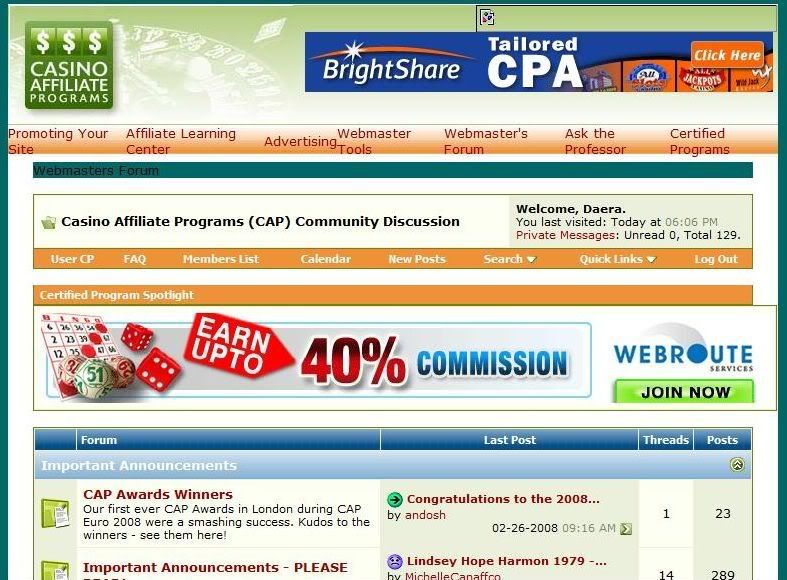
And I cleared all my history, files, cache, all that stuff.
So is the problem in my account? My options or something?
Thanks a lot for your help.
 July 7, 2008 at 5:01 am #772133
July 7, 2008 at 5:01 am #772133Anonymous
InactiveOk, now it’s all fixed. LOL
I went to my User CP and changed the forum skin option from vbulletin 3 to forum default. Now it’s A-OK!
July 7, 2008 at 5:05 am #772135 EvelinessaMember
EvelinessaMemberExcellent! I was just looking into the issue but it looks like you beat me to a fix :hattip:
So it appears fine when you are both logged in and out in IE/Firefox now, right?
@Daera 167885 wrote:
Ok, now it’s all fixed. LOL
I went to my User CP and changed the forum skin option from vbulletin 3 to forum default. Now it’s A-OK!
July 7, 2008 at 5:12 am #772136Anonymous
Inactive@ArjunCAP 167887 wrote:
Excellent! I was just looking into the issue but it looks like you beat me to a fix :hattip:
So it appears fine when you are both logged in and out in IE/Firefox now, right?
Right.. :Nod:
-
AuthorPosts