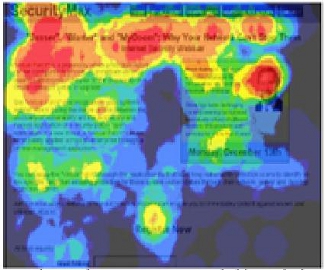 A heat map is a graphic picture of your site traffic and what that traffic does on your site. Represented by colors, a heat map can show you “hot spots,” or where most activity occurs. You can then use this information to make improvements/changes to your site’s layout to maximize traffic and conversions.
A heat map is a graphic picture of your site traffic and what that traffic does on your site. Represented by colors, a heat map can show you “hot spots,” or where most activity occurs. You can then use this information to make improvements/changes to your site’s layout to maximize traffic and conversions.
Here is a look at the different types of heat maps and three heat map programs that are worthy of trying.
Click Heat Maps
A click heat map shows the exact locations where visitors’ cursors clicked on your webpage. From the areas of color, you can see which links and images most commonly grabbed your readers’ attention, as well as activity on secondary pages. Click heat maps are useful in showing you where to place your most important links, as well as which elements on your site should be linked, if not already.
Scroll Heat Maps
Information that does not appear in the initial screen view of an uploaded site is referred to as being “below the fold” and is viewed far less frequently than content that appears above the fold. A scroll heat map can show you exactly what percentage of your audience is reaching these lower portions of your page. This is important in determining where to put opt-in forms, coupons or other promotional content.
Mouse Movement Heat Maps
A mouse movement heat map—also referred to eyeball tracking—shows where visitors are most likely to look on a site either by tracking where cursors hover or by calculating where a viewer will look based on past data. This type of heat map is also useful in determining the ideal placement for opt-in information.
Heat Map Tools
To harness the power of heat maps, you’ll need the tools. Unfortunately, there aren’t many free tools that offer high quality heap maps, but there are plenty of priced programs that will get the job done.
ClickTale
ClickTale isn’t cheap, but it provides one of the most comprehensive heat map packages available. The program does offer a free account level, but the amount of tracking and other conversion tools provided is so little that it’s not really worth it.
Ultimate Heatmap Templates
These conversion-optimized templates are designed to encourage more signups, increase your mailing list and boost conversion rates just by changing the layout of your site. Ultimate Heatmap templates move your ads and calls-to-action into the hot spots, where they are more likely to be seen, read and clicked.
However, these templates require that you modify the layout of your site. This is easiest if you use a theme-based system like WordPress because all you need to do is install one of their themes to match an Ultimate Heatmap template—all without any additional coding.
Crazy Egg
The Crazy Egg heat map program offers a similar set of features as ClickTale, but with a few extra additions. The “confetti” mode that allows you to separate clicks by source and the ability to exclude your own visits to your site are just two special features.
Do you use heat maps to track your conversions? If so, what has been your experience with them? If not, are you willing to give them a try? Let us know in the comments below.