
CasinoAffiliatePrograms.com is back and better than ever with the launch of our new website! You can now add your Affiliate Program to our iGaming Affiliate Program Directory so affiliates from all over the world will be able to find and promote your brands.
Below, we have listed all of the steps to help you to create the best listing for your affiliate program.
How To Add Your Listing
Before you create a listing on CAP, there are a few things you should have ready to go to make the process smoother. First, make sure you have your company’s logo, a cover image the size of a LinkedIn Banner (1128×191), any program photos, and a description of your program ready to go before you create your listing. Then head on over to https://www.casinoaffiliateprograms.com/select-gaming-license/
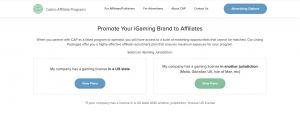
On this page, you will find two iGaming license options to choose from. If you are a program with jurisdiction in the United States, you will click on that option. If your program has a license outside of the US, you will choose the other option. If you have both, choose US.
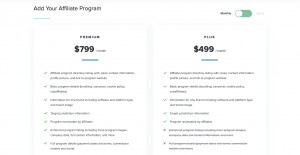
Once you click view plans, you are now able to choose the type of plan your program will benefit from the most. At the moment, we are offering a one month FREE TRIAL for all Plus and Premium listings.
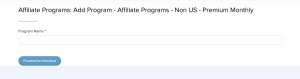
As soon as you choose a listing, you will be asked to enter your program’s name. This is what will be displayed to affiliates.
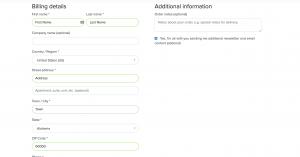
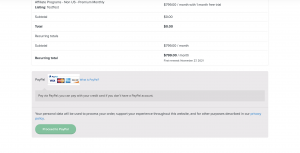
When you hit next, you will be asked to enter your company’s information and payment information. Don’t worry, you will not be charged until the second month of your listing, so make sure to fill in all of the information! If you have not created an account with CAP, you will also be prompted to do so towards the bottom of the page. Once everything is filled out, you can now create and edit your program!
With a premium listing, you can add full program details, promotional videos, links to social media, and enhanced program listing, all things you cannot get with a free or Plus listing.
If you decide to go with our free plan, your listing will have to be approved by an account manager so hold tight and we will get to yours as soon as possible.
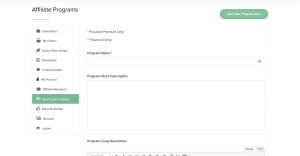
Make sure to add as much information as possible about your program so potential affiliates can learn everything they need to know about your program.
Adding Your Affiliate Managers
Once you have signed up for a listing and edited all of your company information, you can add your affiliate manager profiles! Before you add affiliate managers to your profile, we suggest you collect profile pictures and descriptions. To add a manager, head over to your dashboard.
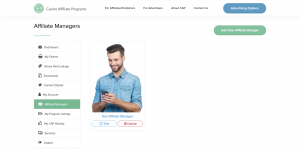
Under the tabs on your dashboard, there is an “Affiliate Managers” tab that you can click on to get started. Towards the top-right side of the page, click on the “Add New Affiliate Manager” to get started.
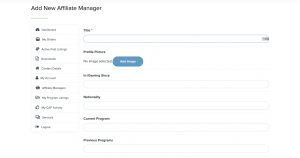
We encourage you to fill out all of the information so the affiliates can get a better understanding of who you are and who they will be working with. Once you have entered all of the information, click save and your new manager will appear on the bottom of your listing.
If you have been considering listing your affiliate program on CAP, now is the perfect time to sign up! We are offering a one month FREE TRIAL for all Premium and Plus listings but it will not last forever. With our tips and tricks, you will be ready to list on CAP in no time!