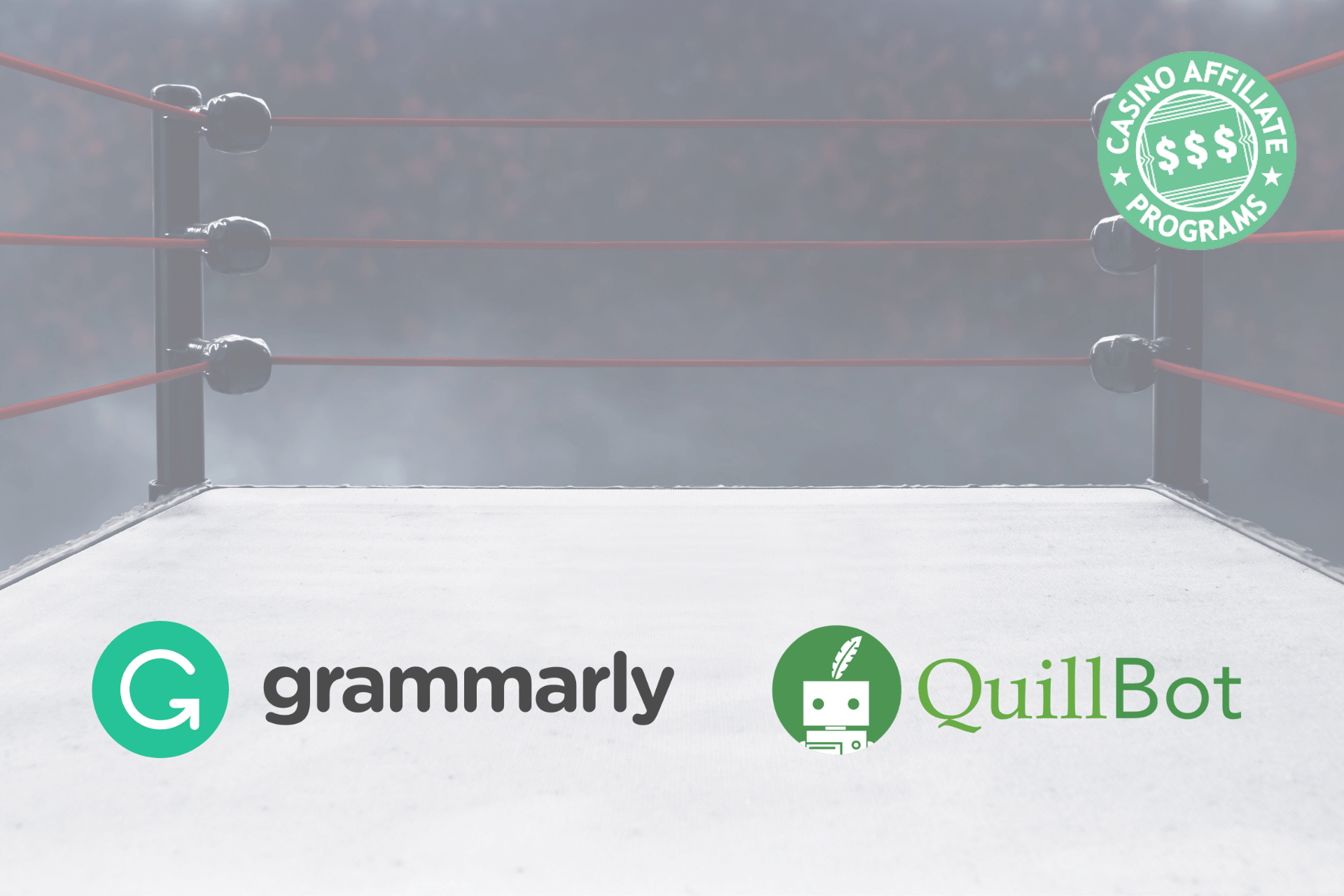
Having quality content on your affiliate site is crucial when it comes to providing users with the best possible experience when interacting with your site.
But do you know what will turn off your audience quicker than anything else? Bad spelling and grammar.
We know that checking for these things can be tricky with the human eye alone but fortunately, you can use several tools to help you out; two of the most popular are Grammarly and Quillbot.
Which is better for you, though? Let’s find out.
What Is Grammarly?
Grammarly is a grammar-checking tool with both free and paid versions. You can check for typos based on different forms of English, along with receiving suggestions for making your work more concise.
Grammarly costs $30 per month if you choose to pay monthly, or $144 annually if you’d like to pay once a year instead.
What Is Quillbot?
Quillbot is a little different from Grammarly. Along with using it to check for spelling, you can also paraphrase your writing. Once you’ve pasted your text, you can choose to copy what Quillbot has said without much effort.
Quillbot has a free version, but you can unlock more features with the premium edition. You can use the paid version for $6.67 per month if you pay annually and $14.95 per month if you’d like to pay from month to month.
What Are the Pros and Cons of Grammarly?
Now that you know more about these two writing assistants, we can identify the benefits and drawbacks. Let’s start by looking at the pros and cons of Grammarly.
Pros
One of Grammarly’s biggest benefits is that you can integrate it with your web browser. When writing online, you can discover where you’ve made errors straight away – and change them accordingly.
Grammarly also excels in allowing you to adapt your writing for different audiences. You can pick between creative, business, and much more.
Cons
Grammarly’s largest limitation is that you can only use it for English. If you plan on writing in another language and you’re not a native speaker, we recommend hiring a translator.
Another problem with Grammarly is that some of the suggestions can become a little repetitive. Meanwhile, others might make less sense than what you originally wrote – so it’s a good idea not to adhere to it religiously.
What Are the Pros and Cons of QuillBot?
Now that we’ve discussed the benefits and drawbacks of Grammarly, we can move on to Quillbot.
Pros
If you’re not an experienced wordsmith, QuillBot can give you a good starting point to improve your writing. You can then add your own twist if you’re not entirely convinced by its suggestions.
Another perk is that QuillBot is much cheaper than Grammarly if you pay for it annually.
Cons
One of QuillBot’s biggest drawbacks is that its suggested text is sometimes a little bizarre. Talking about flavours, for example, works with food or drink – but not if you’re a SaaS company.
Another drawback of QuillBot is that you have a character limit, even if you pay for it. If you plan on writing more, you’ll likely find Grammarly to be a better option.
Join Casino Affiliate Programs to start growing your business and selling your services today!