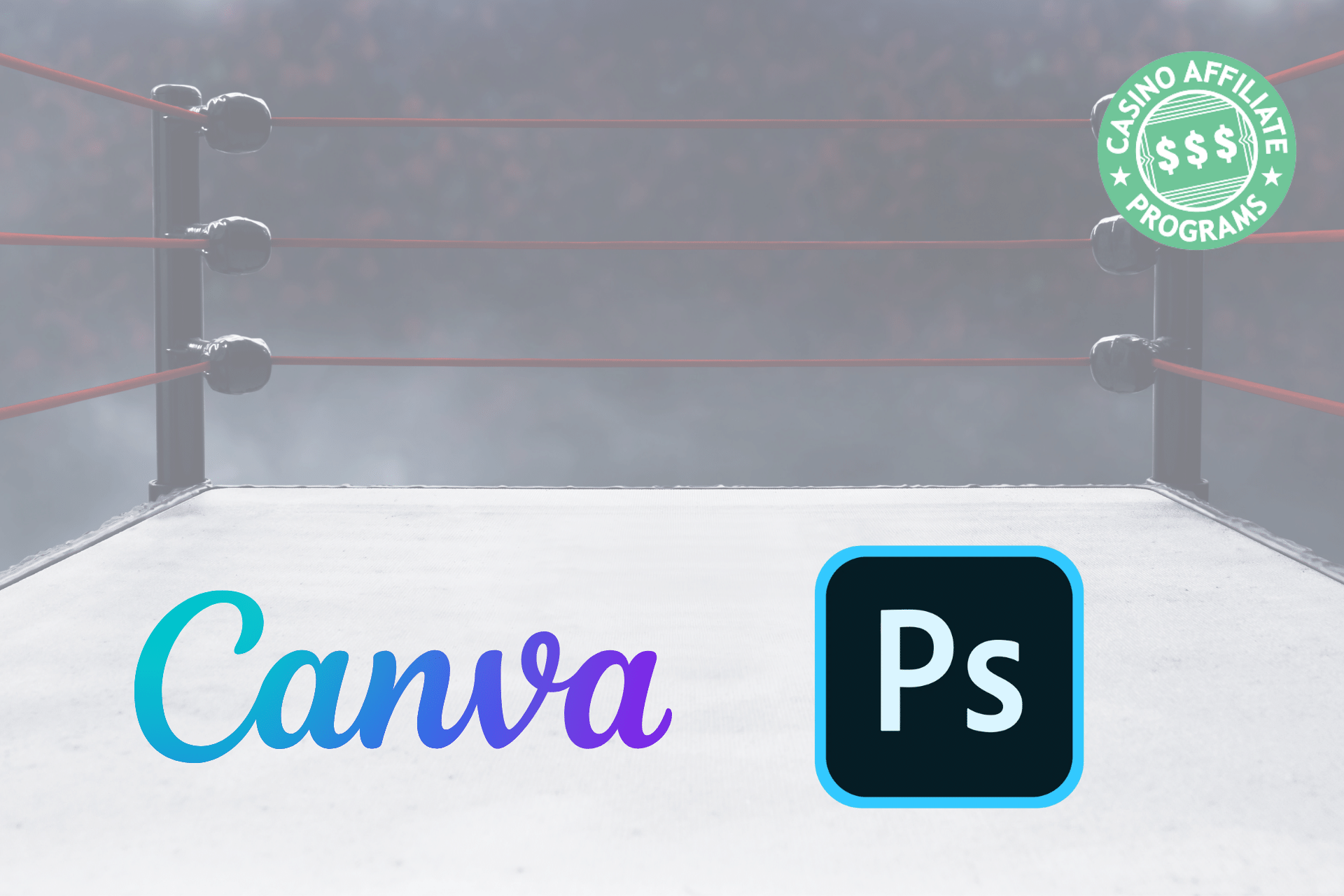
In the early days of affiliate marketing, aesthetics were an afterthought. Now, however, you’ll quickly turn off your target audience if your website looks like it hasn’t been updated since 1996.
One of the easiest ways to improve the look of your website is by including visuals that match your branding. Canva and Photoshop are two of the most popular tools for this; below, we discuss their pros and cons.
The Pros of Canva
Canva’s biggest pro for affiliates is that it’s easy to use. You don’t need to have a university degree in graphic design to create stunning visuals, and even the lite version will offer you a wide selection of beautiful designs.
Another advantage is that Canva has a free version. With Photoshop, you need to buy a subscription before using the software on your computer.
The Pros of Photoshop
Photoshop is the go-to tool for many designers and photographers, and there’s a good reason for that. You’ll find almost everything you need on here, and you shouldn’t have any problems bringing your creations to life.
Photoshop also lets you edit more diverse content. If you’ve taken the photos for your website, you can also use the platform to amend these – hence the phrase “Photoshopping”.
The Cons of Canva
Canva can be a powerful tool in helping you build your affiliate site, but it does have its share of drawbacks. For starters, it’s pretty limited in terms of what you can create. You’ll be fine using it to get off the ground but might want something more advanced as your business scales.
Another drawback of Canva is that it’s easy to misalign your designs, making them look a little amateurish. It’s a lot more jittery than Photoshop in this respect, and it can get somewhat annoying trying to put things back in a place where they previously fit.
The Cons of Photoshop
Photoshop is one of the most comprehensive design tools on the market, but like Canva, it doesn’t come without its cons. The main one is that it’s far from beginner-friendly; navigating its interface can be daunting if you’ve got no previous experience.
Another drawback of Photoshop is that you can’t use a free version on your desktop. You can get a trial, but you’ll need to pay to access it properly.
Pricing
The standard version of Canva is free; with this, you’ll have access to a whole range of visual assets. However, you can unlock everything with Canva PRO; this costs $12.99 if you pay monthly and $119.99 when you pay upfront annually.
With Photoshop, you’ll need to purchase a subscription for Adobe. You can pay $20.99 per month if you buy the app, but a more cost-effective way to get it is through the 20GB photography plan. This costs $9.99 per month and gives you access to Photoshop, Lightroom, and more.
If you’re a beginner, we recommend using Canva. However, upgrading to Photoshop as you scale is an option should you require the additional features and tools it offers.