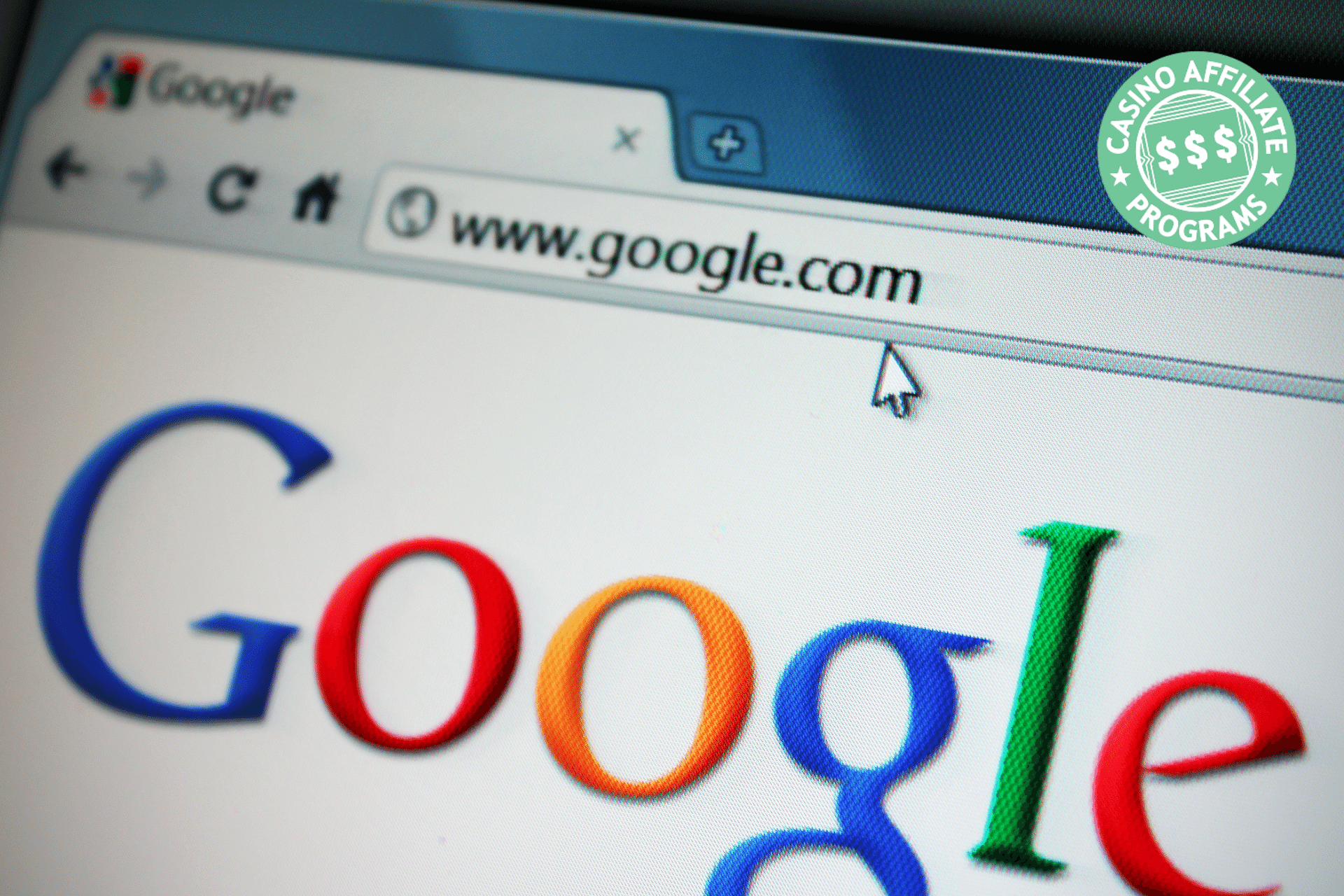
The greatest fear of any SEO affiliate is being hit with a Google Penalty, the impact of which can be absolutely fatal for their site and the income they generate.
A Google Penalty is applied by the search giant if it believes you have undertaken activity that it deems has been in an attempt to manipulate rankings.
The result of a Google Penalty is an immediate drop in rankings for pages that it believes you have attempted to manipulate. This in turn leads to a drastic dip in traffic.
Less traffic means less conversions which means less income for the affiliate.
Such is the potential damage caused by a Google Penalty that publicly listed super affiliates subject to penalties have been forced to issue profit warnings.
The good news is that a Google Penalty can be overturned, and below we discuss the steps you should take to do so in the event you are subject to one.
But first, let’s look at the most common reason for a Google Penalty being awarded.
Links, Links, and Links:
One of the most common ways that affiliates look to increase the authority of their websites and key pages is through link building.
While certain types of link building are permitted by Google (white hat) others are not (black hat). If you undertake the latter, you should not be surprised if you receive a penalty.
Examples of black hat link building include:
• Paid for links
• Link farms
• Links from spam sites
It is also worth pointing out that affiliates can be subject to negative SEO attacks from rivals which will see competitors build bad links to your site and then report you to Google.
How to Know if You Have Been Hit with a Google Penalty:
If your website is subject to a Google Penalty, Google will notify you of this in Search Console under “Manual Action”. It will explain why you have received the penalty.
The search giant will also send an email to any connected accounts to notify you of the penalty.
Another indicator that your site has been hit with a penalty is a sudden and drastic drop in rankings. If this happens, make sure to check Search Console.
How to Respond to a Google Penalty:
The way to respond to a Google Penalty will depend on the reason for it being awarded in the first instance. But for the purpose of this post, let’s assume it is for bad links.
The first thing you need to do is carry out a full link audit of the site to identify any links that may be considered bad by Google.
You may have secured these links, or they may be the result of a negative SEO attack.
Once you have identified these links, you must update your disavow file – done through Search Console – with any links you wish Google to disavow.
Once this has been submitted, you will need to wait for Google to review your disavow file and the penalty it has imposed. This can take around three months.
In the meantime, you should continue to operate your site as normal – create content, publish on social media, carry out paid media campaigns, etc.
Of course, if you have been undertaking black hat link building you should stop immediately.
If Google can see that you have removed bad links and are working within the guidelines it has set, then in most cases, the penalty will be lifted once it has completed its review.