The global online gaming world continues to struggle with recent changes to the U.S. market, as a result of the American government’s shutdown of the world’s biggest online poker sites.
And the biggest lesson to be learned from this action? It’s more important than ever for webmasters to stay on top of where their visitors are coming from, geographically.
If you’re a casino or poker affiliate who wants to avoid sending U.S. traffic to your affiliate partners, your best step is to stop U.S. traffic from coming to your site, period. And you can do this no matter where you live.
Find out where your traffic is from
Today, thanks to the advanced levels of Internet metrics and tracking, it’s a relatively simple matter to see where your traffic is coming from. While that may not thrill all the online privacy advocates out there, it is a feature of modern Internet life that can certainly come in handy for marketers.
How can you do this? Easy: Set up tracking on your site. The best option here is Google Analytics — it’s the industry standard, and it’s free. With Google Analytics in place, you can filter your site traffic by geographical area.
Here are four easy steps to setting up Google Analytics on your affiliate site:
1. Sign up for a Google account, if you haven’t already. Go to Google.com and click the “Sign In” button, then click “Create an account now” and follow the instructions for setting up your account.
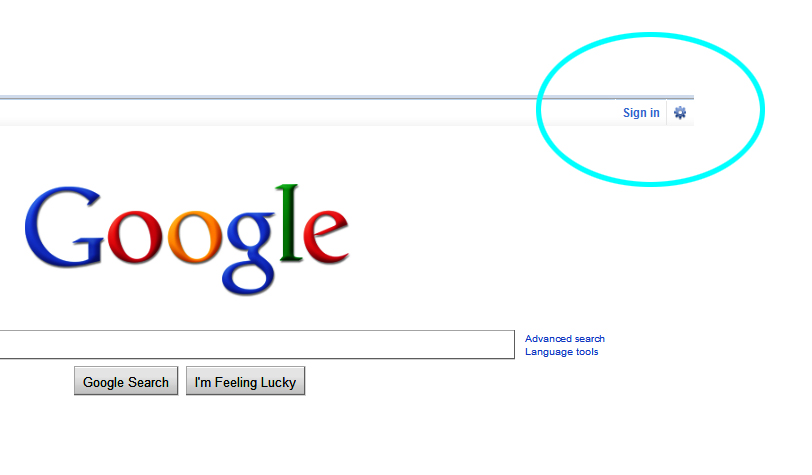 2. With your account set up, you can now create a Google Analytics profile. Go to http://www.google.com/analytics/ while you’re logged into your Google Account and hit “Sign Up Now.” You’ll be taken to a page where you’ll have to provide your site’s URL address, country, and time zone.
2. With your account set up, you can now create a Google Analytics profile. Go to http://www.google.com/analytics/ while you’re logged into your Google Account and hit “Sign Up Now.” You’ll be taken to a page where you’ll have to provide your site’s URL address, country, and time zone.
3. Now you’ll be provided with tracking code to be installed on your website. The code (you should choose to use the “new” code here, if given the option) is to be added to the bottom of each of your site’s pages. If you don’t know how to do this, talk to the developer or hosting company who set up your site for help.
4. Create a filter in Google Analytics to redirect all IP addresses from a certain region — in this case, the U.S. — to redirect to a designated URL.
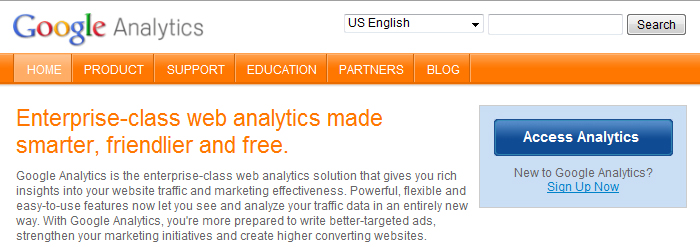 You can set up Google Analytics tracking for any number of websites you want, and, even better, you get complete control over who gets to access the information, too.
You can set up Google Analytics tracking for any number of websites you want, and, even better, you get complete control over who gets to access the information, too.
There are other methods for setting up tracking, too, such as WebTrends — but, unlike Google, Web Trends is not free.
Now, more on step 4: You’ll want to set up a landing page to send these redirected visitors. Your best bet is to create a separate landing page — branded as your site — that explains to visitors why your site cannot accept them.
The best possible solution here would be to partner with another affiliate who accepts U.S. players and send the traffic there, via links on this landing page. Failing that, simply explain to visitors where they can go as an alternate to your site.
With these steps in place, it should be a fairly simple matter to make sure no U.S. players are visiting your online gaming affiliate site.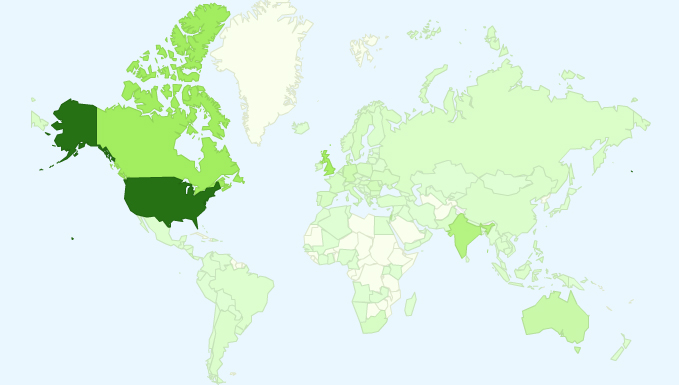
Now what?
Have you had any particular problems with unwanted visitors from the U.S. — or any other jurisdiction — visiting your website? If so, sound off in the comments and let us know how you dealt with that problem.